
.svg)
.svg)
Garmin Integration
Simple guide to connecting your Garmin device to Hexis. Choose exactly which activities and health data sync to the Hexis platform.

Connect Your Garmin to Hexis
Get your Garmin data into Hexis in just a few minutes. You choose what syncs—nothing more, nothing less.
Quick Setup (3 Steps)
1. Connect Your Garmin
- Go to Settings → Integrations
- Click Garmin → Connect
- Sign in and approve
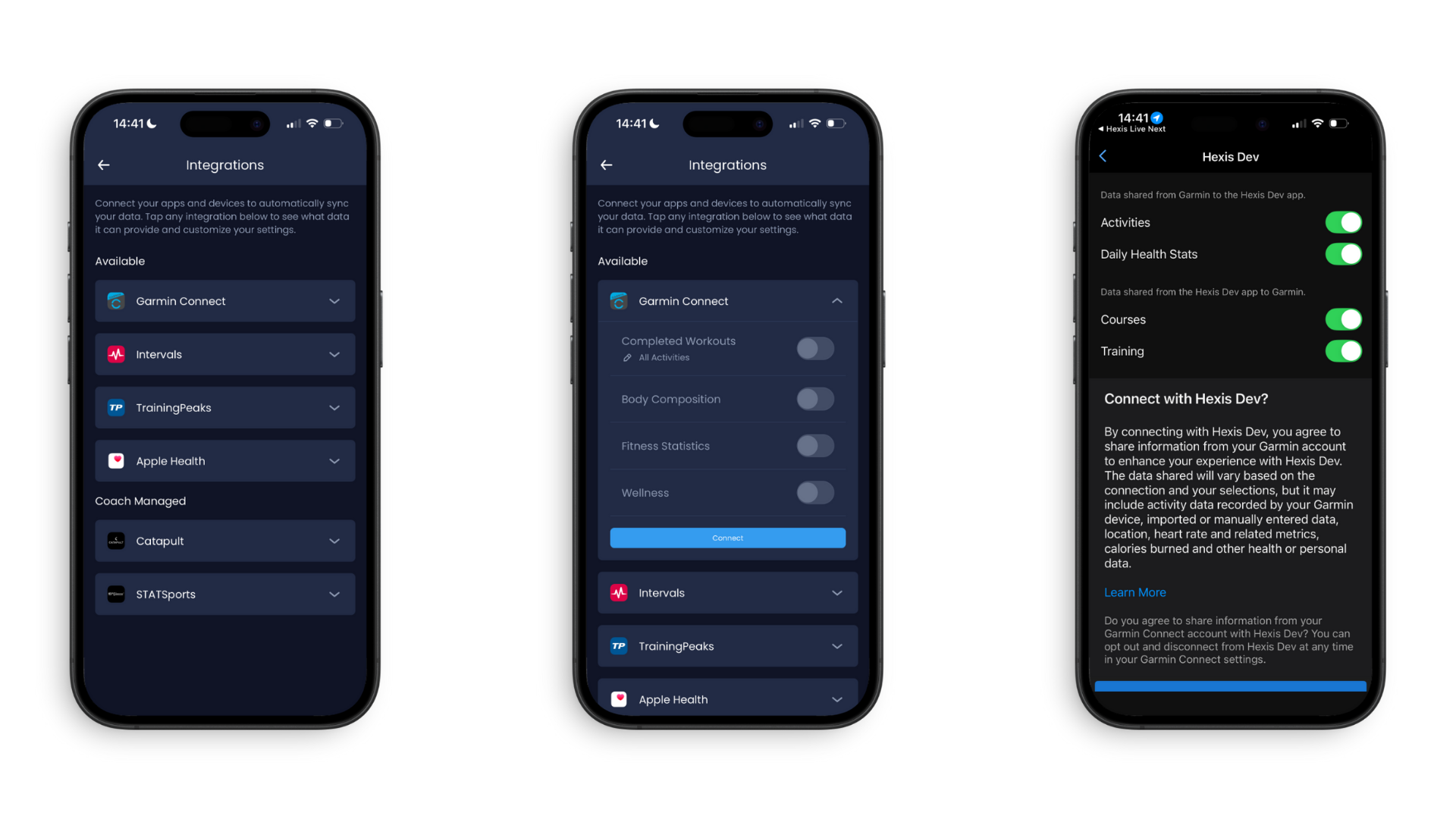
2. Pick What You Want to Sync
Choose from 4 categories:
✓ Completed Workouts
Activities you've already done→ Pick sports: running, cycling, swimming, etc.
⚖️ Body Composition→ Weight, body fat, or both
💪 Fitness Stats→ VO2 Max (running, cycling, or both)
❤️ Wellness→ Resting heart rate, HRV, sleep, steps, SpO2, breathing rate
You don't have to pick everything! Only select what you actually want in Hexis.
%20(6480%20x%203840%20px).png)
3. Save
Click Save and you're done.
How It Works
What you select = What syncs
What you don't select = Stays in Garmin
That's it. If you only pick running from Completed Workouts, we'll only sync your runs—not your cycling, swimming, or anything else.
If you only select sleep from Wellness, we'll only sync sleep—not steps, heart rate, or other metrics.
Examples
Cyclist who plans workouts in TrainingPeaks:
- ✅ Completed Workouts: Cycling only
- ✅ Fitness Stats: Cycling VO2 Max
- ✅ Wellness: All metrics
- ❌ Planned Workouts (using TrainingPeaks for this)
Triathlete who uses Garmin for everything:
- ✅ Completed Workouts: Running, cycling, swimming
- ✅ Fitness Stats: Both VO2 Max metrics
- ✅ Body Composition: Weight
- ✅ Wellness: Sleep, resting heart rate, HRV
Syncing Your Data
To sync: Pull to sync in Hexis
What happens:
- You see: "We're processing your integrations. You are free to keep using the application"
- We fetch only the data you selected from Garmin
- You get a notification when it's done
- Your data appears in Hexis
You can keep using the app while we sync—no waiting!
.png)
Changing What Syncs
Changed your mind? No problem.
Settings → Integrations → Garmin → Edit
Update your selections and save. Future syncs will use your new preferences.
Note: This only affects new syncs. Your existing data stays in Hexis.
Using Garmin + Other Apps
You can connect multiple apps to Hexis at the same time. Each one syncs the data you choose.
Popular combinations:
- Garmin for activities + TrainingPeaks for planned workouts
- Garmin for running + Catapult for team sports
Quick Tips
✓ Only sync the sports you're actually training
✓ Don't sync the same thing from multiple apps (pick your favourite)
✓ Sync whenever you have new data
Need Help?
Can't connect? Make sure you're signed into Garmin Connect. Make sure your Garmin Connect is up to date.
Data not showing? Check that you selected the right categories and sports
Still stuck? Contact support info@hexis.live —we're here to help!
Ready? Go to ... More → Settings → Integrations → Garmin and get started!
.svg)